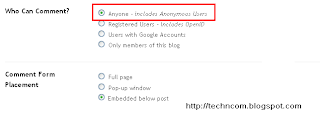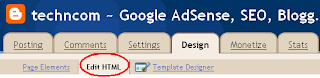It's really important to submit sitemap to different search engines for quick index. Today i am going to share how to submit sitemap to bing webmaster tools. You can check the following link.
How to submit sitemap to yahoo
Follow the following instructions to submit the sitemap to bing webmaster tools.
1. Go Bing Webmaster Tools and click "sign in to use webmaster tools".
Bing+Webmaster+Tool
2. Now sign in your hotmail/live account.
Bing+Webmaster+Tool+Step1
3. Add your site and go for authentication.
Bing+Webmaster+Tool+Step2
Bing+Webmaster+Tool+Step3
3. You can authenticate your website or blog by two process.
Upload XML file for hosting site
Bing+Webmaster+Tool+Step4
Use this meta tag for blog like blogger
Bing+Webmaster+Tool+Step5
And then varify your site.
4. Now go for add sitemap. Click "Add Sitemap" like the following picture.
Bing+Webmaster+Tool+Step6
Add your sitemap
Bing+Webmaster+Tool+Step7
You can use following sitemap for your blogger blog:
http://yoursiteurl.blogspot.com/rss.xml
http://yoursiteurl.blogspot.com/atom.xml
That's all. You can also submit your sitemap by the following process.
Copy the following url and load it to your browser
http://www.bing.com/webmaster/ping.aspx?sitemap=techncom.blogspot.com/sitemap.xml
How to submit sitemap to yahoo
Follow the following instructions to submit the sitemap to bing webmaster tools.
1. Go Bing Webmaster Tools and click "sign in to use webmaster tools".
Bing+Webmaster+Tool
2. Now sign in your hotmail/live account.
Bing+Webmaster+Tool+Step1
3. Add your site and go for authentication.
Bing+Webmaster+Tool+Step2
Bing+Webmaster+Tool+Step3
3. You can authenticate your website or blog by two process.
Upload XML file for hosting site
Bing+Webmaster+Tool+Step4
Use this meta tag for blog like blogger
Bing+Webmaster+Tool+Step5
And then varify your site.
4. Now go for add sitemap. Click "Add Sitemap" like the following picture.
Bing+Webmaster+Tool+Step6
Add your sitemap
Bing+Webmaster+Tool+Step7
You can use following sitemap for your blogger blog:
http://yoursiteurl.blogspot.com/rss.xml
http://yoursiteurl.blogspot.com/atom.xml
That's all. You can also submit your sitemap by the following process.
Copy the following url and load it to your browser
http://www.bing.com/webmaster/ping.aspx?sitemap=techncom.blogspot.com/sitemap.xml